Introducing the JoySuite Knowledge Center
All of your content, accessible from one place

All of your content, accessible from one place

Are your people spending too much time searching for information? Do they need to hunt through multiple locations to find the most current material?
These are common problems with most file systems or knowledge bases.
Most knowledge bases require all files to live within their knowledge base. Since most knowledge bases only support certain file types, organizations can be stuck with files spread across multiple storage systems—such as Google Drive, OneDrive, Notion, and more.
To help you get the most out ofJoy’s Knowledge Assistant and Knowledge Coach features, we needed to make it easy to gather all your files into one place—without forcing you to duplicate your files.

With Joy, you can unify all your files in one place, no matter where they live!

Intelligent search includes results like eLearning content and videos
Organize with folders
Include all of your training assets


Centralize your learning assets in one location
Keep your assets organized with hierarchical folders and custom tags
Help learners find the assets they’re looking for with context-aware searching
Easily control access to assets with extensive user permission settings
Assign and track user tasks from a unified task management hub
Allow users to bookmark assets for easy reference
Measure learner progress with in-depth interaction tracking
Support a variety of asset types including files, FlexDocs, courses, and more
Creating fresh new content? Build it in Joy using FlexDocs.
Easy to use text formatting and layout options
Insert images and video

FlexDocs are... Flexible! They are version-controlled, multipage documents containing text, images, videos, and custom activities.
Make your content clear, professional, and engaging
Use images and videos to engage learners
Add headings and text styling to improve readability
Generate text and images instantly with AI
Extract text from every file you upload and generate transcriptions from your videos, and place the text into an advanced AI-powered search engine.
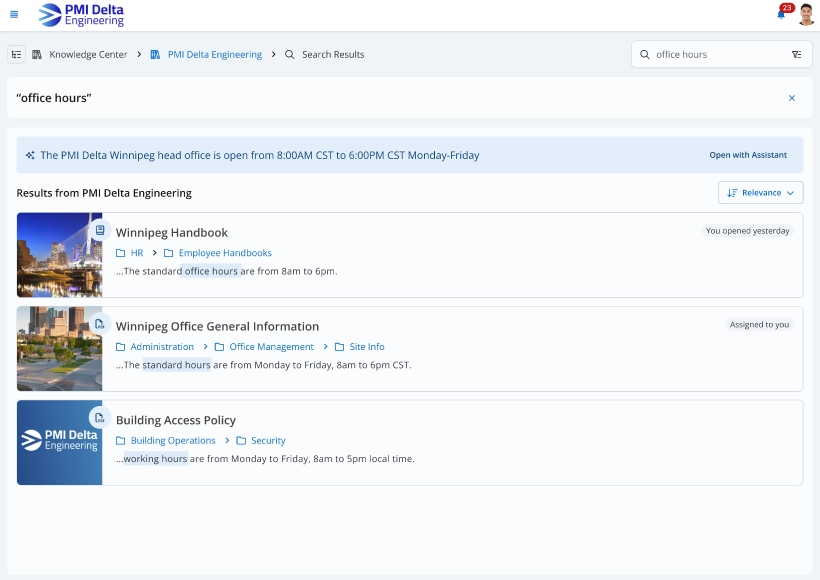
Instant AI Answers
Intelligent search matches meaning, not just text

Now, when your people conduct searches, they don’t need to use the exact phrase—Joy searches by matching meaning, not just text!
Find specific assets quickly and easily
Locate your assets using keywords
Refine your search results based on your filter criteria
Add your logo and background graphics to make Joy your own!
Brand your folders
Brand your folder items


Reinforce your brand identity
Create a familiar learning environment for your people
Increase your user engagement and adoption
Need your people to read a file or watch a video? Just assign it to them!
Assign to specific users, groups, or segments

Most knowledge bases don’t allow assignments—forcing you to use a separate system to do that. That’s not very joyful.
We think it’s easier—and more joyful—to assign tasks right where your content lives, rather than using a separate system like an LMS (but if you do have an LMS, we support integration and LMS launching!).
Your assignees will each get a task requiring them to complete the assignment.

Your learners can view all their tasks in one place

To confirm completion of a task you can ask the person to:
Provide an eSignature
Click a completion button
Pass a validation quiz
Pass a Knowledge Coaching session
All of your files are protected with our enterprise grade access control system—so you can determine exactly exactly who has access to every file.
Precisely control who can access which tasks

Control who has access to any asset
Grant access to individuals, groups, or segments
Set global access controls for broad management
Streamline access management for hierarchical objects
Establish default access controls for all of your objects
Specify who can manage access controls and what changes they can make
Manage inherited permissions within your knowledge center
Ensure that the right people have the right access
Improve security and compliance


Get hands on access to see how you can solve challenges for working + learning using JoySuite.



