Generate Custom Content for Your Team
Generate any format of content for presentations, marketing, eLearning, or instruction.
Custom Activities
Let your imagination run wild by creating any type of custom interactivity in minutes—even complex ones, such as a nuclear fission simulator.
.svg)


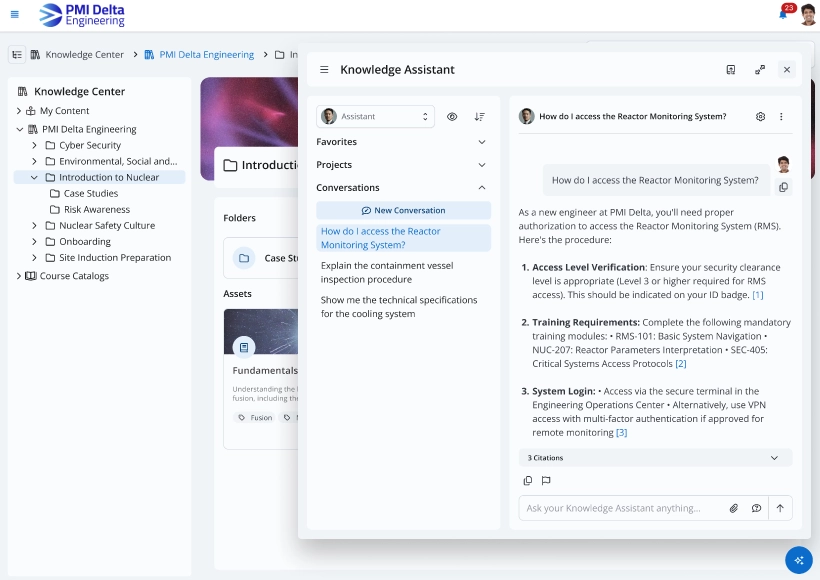











































(duo).svg)